This time around I will be playing around with nexenta OS. Nexenta is a marriage between OpenSolaris and Ubuntu, or what I like to call SolaBuntu :) Solaris has a pretty decent record in the data-center. It is a solid and widely trusted paltform, however, it was showing its age pretty badly. Many of the most commonly used tools were outdated. And most users begin their *nixy knowledge with Linux, and when faced with Solaris they don't find the GNU tools they have grown accustomed to, and thus don't like the platform. OpenSolaris has been started to fix some of those issues, however, nexneta takes this concept to an extreme. It basically takes the ubuntu userland and plugs underneath it an opensolaris kernel. Nexenta also integrates unique solaris features such as zfs with ubuntu tools like apt-get to provide system wide transactional safe upgrades. I really really like this feature. It basically means you can dist-upgrade your entire system, and once up on the new version, if something is badly broken, you can very easily boot back an earlier snapshot (pre-upgrade) image of your system. We will explore those features later, however, for now, let's get started installing NCP2 alpha. As usual I am choosing to go with the latest and greatest and least stable version ;)
Download the iso, burn it, boot it and you're faced with grub
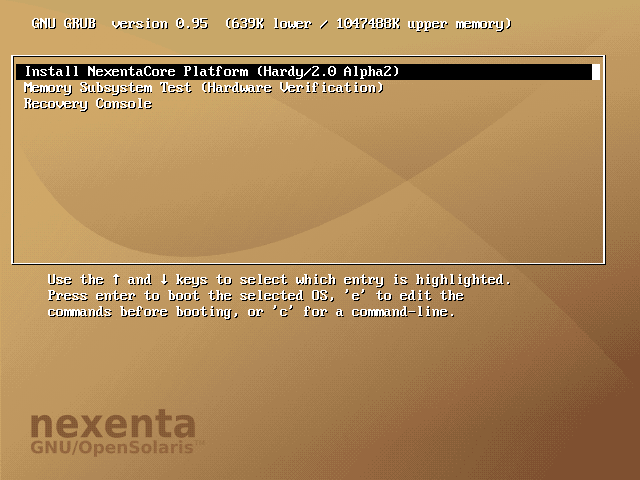
As you can see, this is based on Ubuntu Hardy. Simply hit enter and the solaris kernel boots on your system. After the boot, you get a splash screen welcoming you to nexenta

Now I'm gonna throw a lot of images, just to give you a feeling of the installer, but I'm also gonna skip some pretty obvious screens that would be mostly obvious (a la are you sure ? Yes/No). Next you choose your country
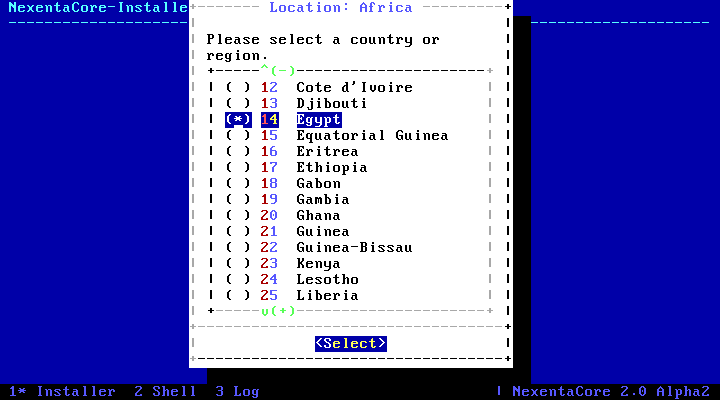
Now here is an interesting tidbit, the whole installer is running inside a screen session. So, a CTRL-A followed by a 2, takes you to screen window 2, as you can see you can use the format command to view and partition your disks as needed. Window 3 is for logging the installer actions. The log is not very verbose however!
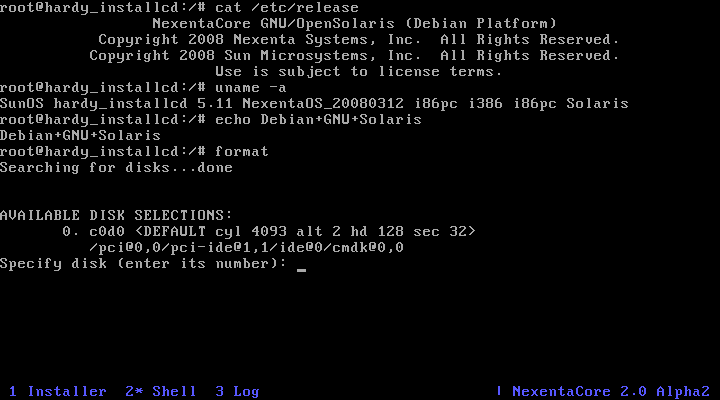
Afterwards, you get to choose your disk, then confirm it
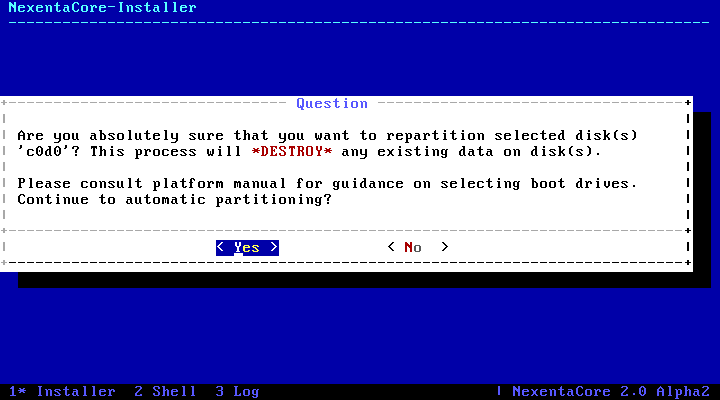
Afterwards, the disk is zfs formatted, and package installation begins .. Go make the usual cup of nescafe
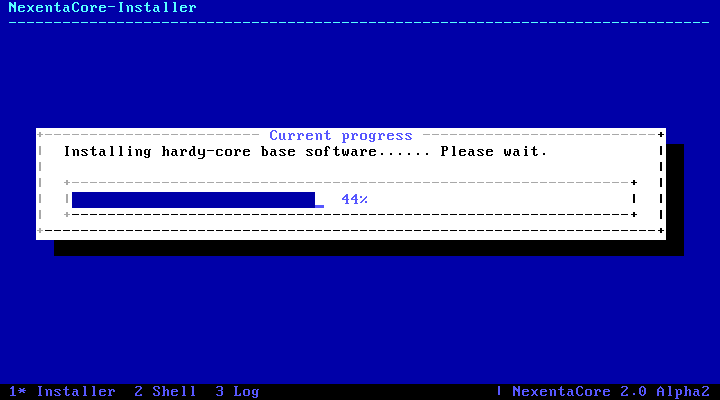
After this step completes (around 20 minutes), you get to specify the root password. "root" can be used for direct login (no need for sudo or pfexec here).

You also create a normal user, set its password. You specify the machine name "nexy" in my case, and domain name. Afterwards, boom the installation is complete. You're ready to boot your new environment
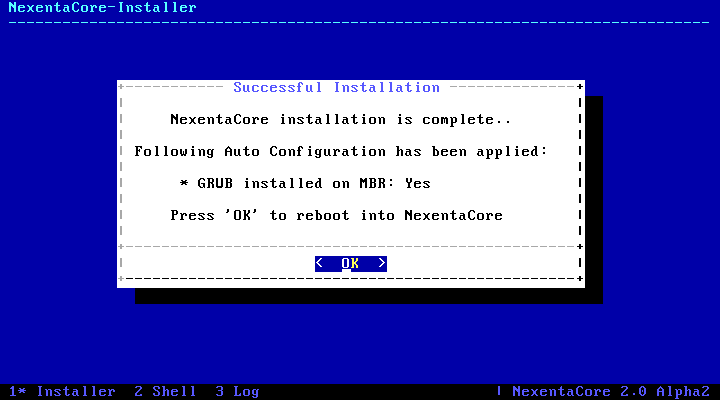
After the reboot, grub starts, load the opensolaris kernel, and a few seconds later, you get the default login screen, which is not a pretty GUI! The default installation is a minimal installation without X.
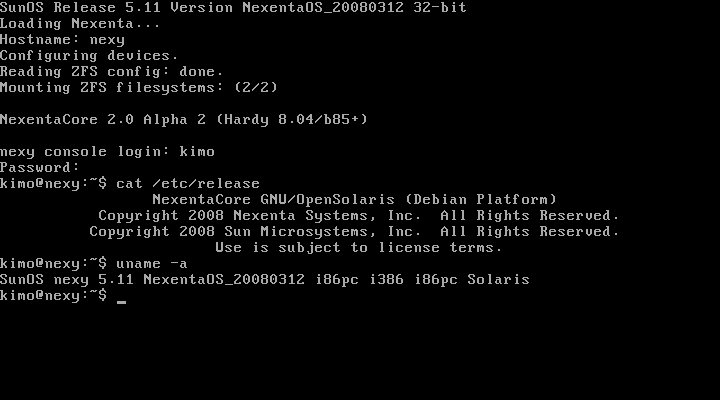
Once logged in, you can start enjoying apt which is IMO the best main stream package manager. Let update the repos
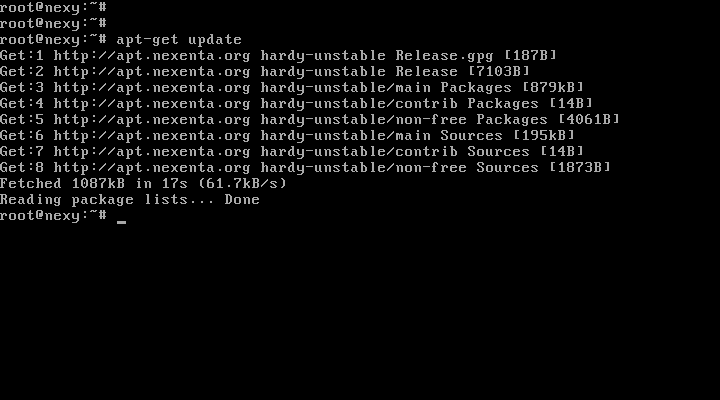
Let's see how good the repos are. apt-cache show the system has access to around 4700 packages. This is of course not comparable to debian or ubuntu's repos, however, it still is fairly impressive considering how young the project is. If you're feeling excited, one of the best ways you can help is by becoming a packager for nexenta, so go ahead and join their hackathon.
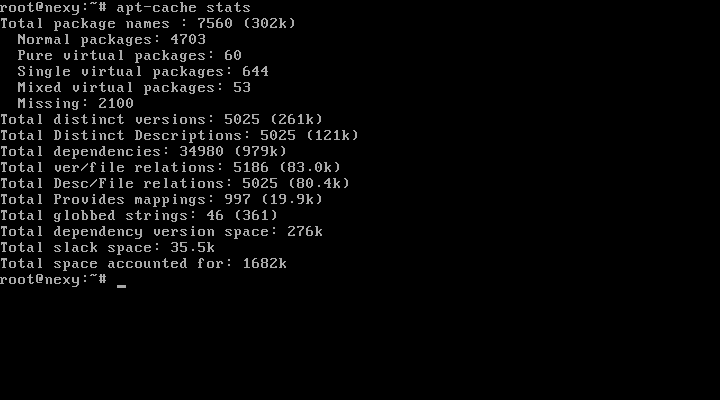
One of the things that make nexenta an attractive opensolaris based system, is that it provides a solid array of open-source software tools that are up2date! This is pretty important at least to me. Let's check a couple of common packages
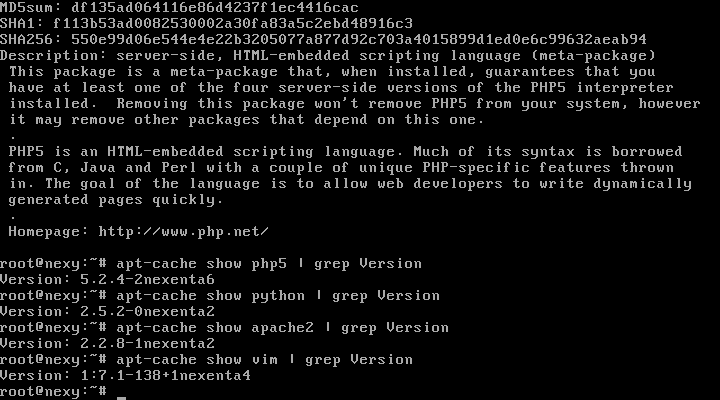
Your system is now ready, you can apt-get install any software package that's available and start running your nexenta based server. I have to say that my overall feeling is that nexenta core platform is more oritented towards being a server OS more so than a desktop one. Not that you can't install desktop apps, but rather that's what the default install offers, and that's what the core dev team seems to be focused on. NCP-2 alpha is definitely promising, and I really like the idea of an ubuntu/debian/GNU system on a solaris kernel. However, the project is very young, and I did face some bugs along the way, the is to be expected however as this release is still alpha quality. Hopefully along the upcoming posts, I will take that system for a ride and blog about it. Let me know about your experiences as well.
Update: Read part2
Download the iso, burn it, boot it and you're faced with grub
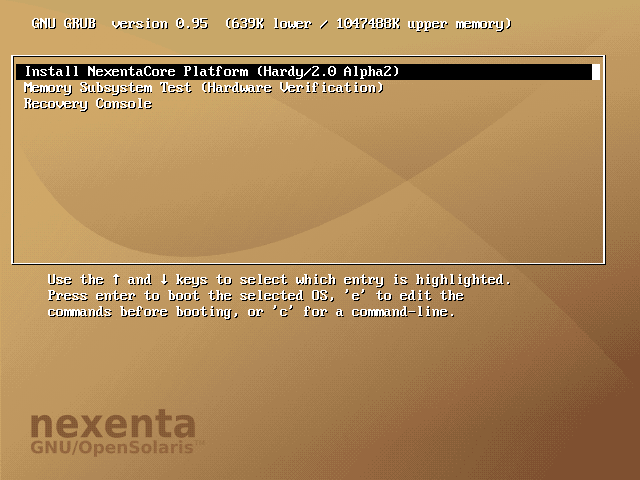
As you can see, this is based on Ubuntu Hardy. Simply hit enter and the solaris kernel boots on your system. After the boot, you get a splash screen welcoming you to nexenta

Now I'm gonna throw a lot of images, just to give you a feeling of the installer, but I'm also gonna skip some pretty obvious screens that would be mostly obvious (a la are you sure ? Yes/No). Next you choose your country
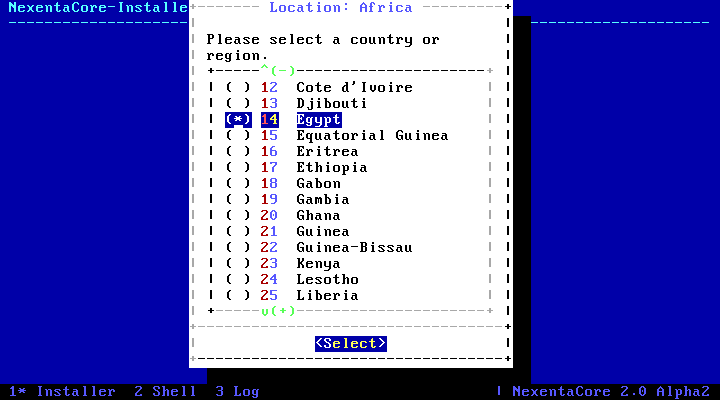
Now here is an interesting tidbit, the whole installer is running inside a screen session. So, a CTRL-A followed by a 2, takes you to screen window 2, as you can see you can use the format command to view and partition your disks as needed. Window 3 is for logging the installer actions. The log is not very verbose however!
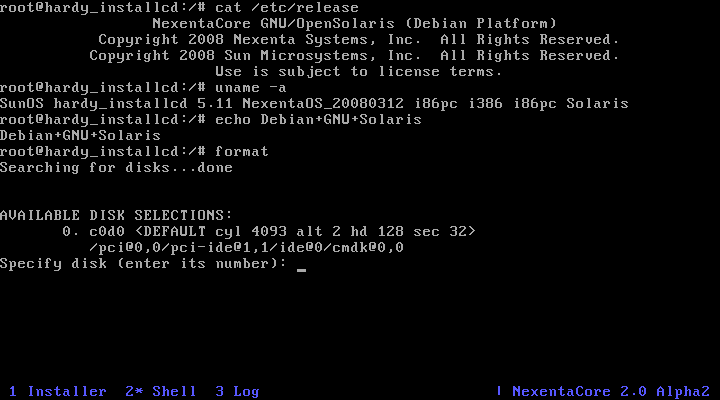
Afterwards, you get to choose your disk, then confirm it
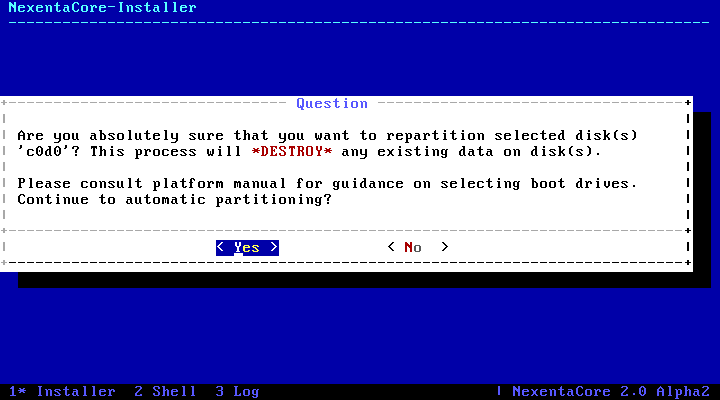
Afterwards, the disk is zfs formatted, and package installation begins .. Go make the usual cup of nescafe
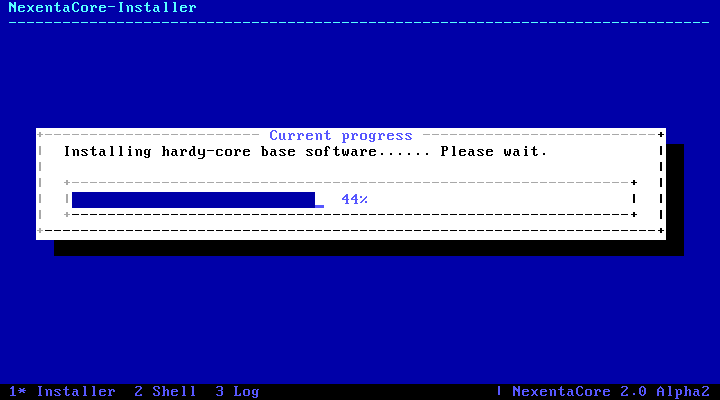
After this step completes (around 20 minutes), you get to specify the root password. "root" can be used for direct login (no need for sudo or pfexec here).

You also create a normal user, set its password. You specify the machine name "nexy" in my case, and domain name. Afterwards, boom the installation is complete. You're ready to boot your new environment
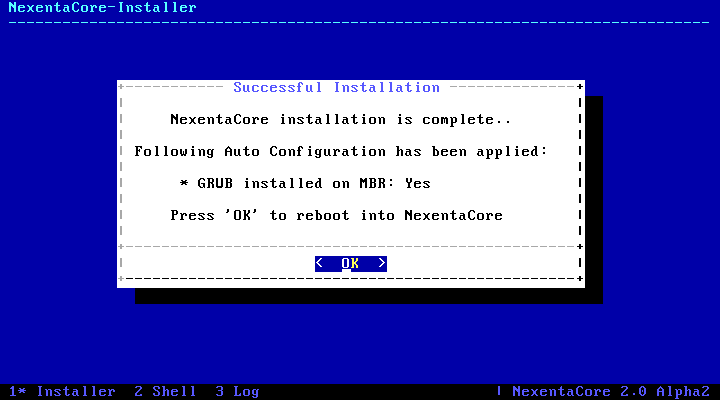
After the reboot, grub starts, load the opensolaris kernel, and a few seconds later, you get the default login screen, which is not a pretty GUI! The default installation is a minimal installation without X.
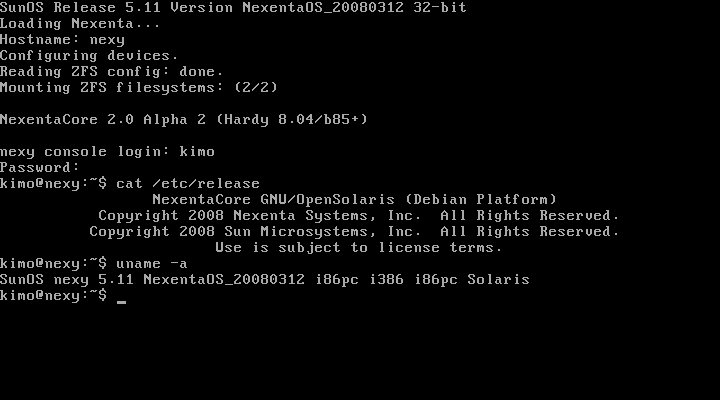
Once logged in, you can start enjoying apt which is IMO the best main stream package manager. Let update the repos
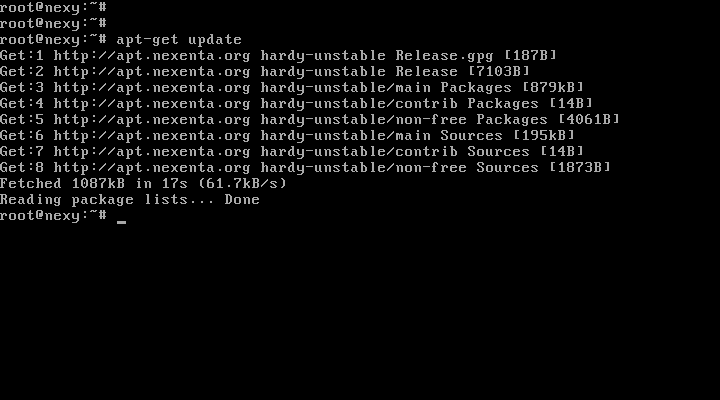
Let's see how good the repos are. apt-cache show the system has access to around 4700 packages. This is of course not comparable to debian or ubuntu's repos, however, it still is fairly impressive considering how young the project is. If you're feeling excited, one of the best ways you can help is by becoming a packager for nexenta, so go ahead and join their hackathon.
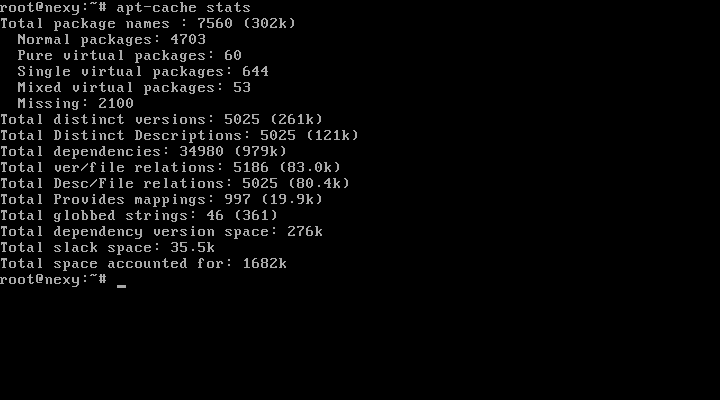
One of the things that make nexenta an attractive opensolaris based system, is that it provides a solid array of open-source software tools that are up2date! This is pretty important at least to me. Let's check a couple of common packages
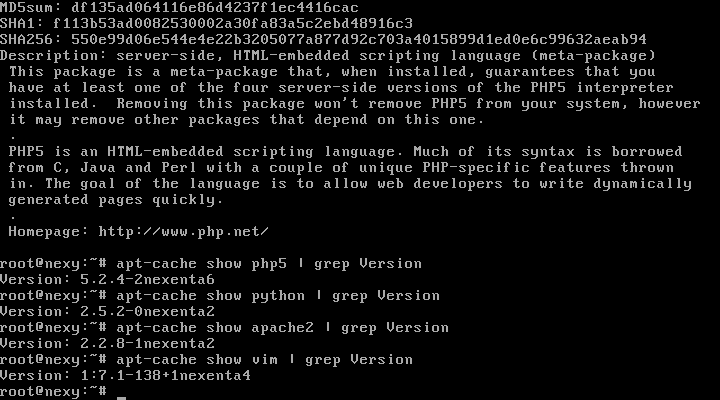
Your system is now ready, you can apt-get install any software package that's available and start running your nexenta based server. I have to say that my overall feeling is that nexenta core platform is more oritented towards being a server OS more so than a desktop one. Not that you can't install desktop apps, but rather that's what the default install offers, and that's what the core dev team seems to be focused on. NCP-2 alpha is definitely promising, and I really like the idea of an ubuntu/debian/GNU system on a solaris kernel. However, the project is very young, and I did face some bugs along the way, the is to be expected however as this release is still alpha quality. Hopefully along the upcoming posts, I will take that system for a ride and blog about it. Let me know about your experiences as well.
Update: Read part2




21 comments:
WOW, this is really wonderful
The power of the Solaris kernel and the usability of Ubuntu combined :)
Thanks for the info.
any thing pretty besides zfs to convince me to switch ?
Meh, I just can't get too excited about this; many of the things which are wonderful about solaris.... aren't part of the kernel. For example, upgrading your system by taking a snapshot of your ZFS root filesystem, and applying the updates to the snapshot, then booting either the old version or the new version. Sun has been doing a TON of work to retool solaris to make it modern, flexible, and sensible.
Ross, nexenta takes this specific concept of transactional upgrades and booting either old or new system snapshots to an extreme. I will probably demo this in a few days as well
Congrats! you made it to Slashdot :)
You may want to think of things "P2P"-yay not just Cloud-y and Data Storage-y
Marc
http://evolvingtrends.wordpress.com/
Man, I've been wanting something like this for nearly a decade.
I can see a merger or Canonical buying Sun, or the OS.
Canonical buying Sun ? That's extremely funny =))
In case you're interested:
- Nexenta offers enterprise storage appliance NexentaStor, using a business model that's somewhat similar to what RedHat is doing with Fedora (develop for fedora, bugfix and mature, release and sell RHEL with tried and tested stable versions)
- Sun Microsystems, being the giant that it is, is unlikely to be bought by the likes of Canonical, a company which can't (yet) turn a profit ! The other way around sounds more realistic, but I don't think Shuttleworth would sell.
- Sun Microsystems also offers enterprise storage appliances as of very recently, with the Aurora series.
- Also, OpenSolaris is starting to shape up pretty damn well, having the sweet ZFS image-update AND a GNOME DE. Stay tuned for OpenSolaris 2008.11 which Sun will release in december (I know, stupid, but meh).
In many many regards OpenSolaris > Nexenta Core Platform.
apt-get is not ubuntu it's Debian
WOW. Dtrace, ZFS and all ubuntu usabality goodness in the same system? It's like Christmas!
at JAVA's current stock price, Sun's market cap is about equal to its liquid assets... So, you could get Sun for "free"...
Question is, who would want it?
:)
Good article, good illustrations and descriptions! And the SolaBuntu looks awesome.
Not bad, when they get more packages up it may work out to be a good contender.. seems as stable as solaris and as sleek as ubuntu, not much more you could ask for.
pretty, pretty good.
Great article. Always like to know of new dist/os that pop up. Only thing... nescafe...really? bleh... Maxwell House all the way baby!
If you want Solaris, you will be much better off using the standard Sun Solaris 10/8.
There doesn't seam to be much active development at Nexenta anymore, the tested version have been in alpha stage forever, and the stable version is very old, and won't run programs like java or X.
It's not like you can't use gnu tools with standard Solaris, in fact a lot of them comes preinstalled. Nexenta still feels like Solaris to admin, you still need to know about svcadmin and other Solaris specific tools, to manage it.
To make it even worse, the java based GUI management tools of standard Solaris is missing, so you always have to resort to the command line.
The only advantage is that you can use apt-get, but that is not as much of an advantage as you would think, as there are very few packages available compared to what you get for real Linux Ubuntu or Debian. You can port debian packages but that is not always as straight forward as the Nexenta website have you to think.
Canonical buying Sun is ridiculous. Sun buying Nexenta, however, might actually make sense. Sun needs to get its head around the idea that Solaris shouldn't reinvent Debian... it should just leverage it like Ubuntu does.
Just as Ubuntu is a GNU/Linux system, this is a GNU/OpenSolaris system.
Yeah, like GNU is the only other important contributor.
Nexenta is still very much under active development, and the #nexenta IRC channel on Freenode is turning out to be a refreshingly friendly place to find help and participate in improving the distribution.
As the blog alludes to, this is very much a server distribution right now. While it isn't too difficult to get an Xfce4 desktop working on it, other key applications like Firefox and Thunderbird aren't there yet.
But as a server platform, Nexenta has insanely high potential. Just fooling around with ZFS gets me very giddy with the possibilities of replacing my web & mail servers with Nexenta as it matures and stabilizes.
I'm going to go out on a limb here and say that if the Nexenta community grows and the project is managed well, this fusion of GNU and Sun software could indeed prove to be disruptive technology.
Hi. I've been wanting something like this for nearly a decade.
..................
genusprov
Post a Comment