First, let's check where we are. You see installing the orchestra server, it automatically downloads and imports various Ubuntu server ISOs and creates all the needed structure (distros, profiles ...etc) in the underlying cobbler system. Let's see what have we
$ sudo cobbler list distros: hardy-i386 hardy-x86_64 lucid-i386 lucid-x86_64 maverick-i386 maverick-x86_64 natty-i386 natty-x86_64 oneiric-i386 oneiric-x86_64 profiles: hardy-i386 hardy-i386-juju hardy-x86_64 hardy-x86_64-juju lucid-i386 lucid-i386-juju lucid-x86_64 lucid-x86_64-juju maverick-i386 maverick-i386-juju maverick-x86_64 maverick-x86_64-juju natty-i386 natty-i386-juju natty-x86_64 natty-x86_64-juju oneiric-i386 oneiric-i386-juju oneiric-x86_64 oneiric-x86_64-juju systems: repos: hardy-i386 hardy-i386-security hardy-x86_64 hardy-x86_64-security lucid-i386 lucid-i386-security lucid-x86_64 lucid-x86_64-security maverick-i386 maverick-i386-security maverick-x86_64 maverick-x86_64-security natty-i386 natty-i386-security natty-x86_64 natty-x86_64-security oneiric-i386 oneiric-i386-security oneiric-x86_64 oneiric-x86_64-security images: mgmtclasses: orchestra-juju-acquired orchestra-juju-availablewoah! that sure makes my life easier. If you're interested to see where the isos were downloaded (like I was) here you are
ls /var/lib/cobbler/isos/ hardy-i386-mini.iso lucid-i386-mini.iso maverick-i386-mini.iso natty-i386-mini.iso oneiric-i386-mini.iso hardy-x86_64-mini.iso lucid-x86_64-mini.iso maverick-x86_64-mini.iso natty-x86_64-mini.iso oneiric-x86_64-mini.iso
Let's create a new virtual box VM, to serve as our new "server" that needs to be installed. Here's how it looks for me
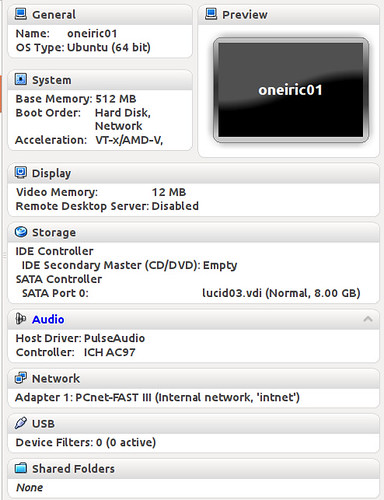
One thing is worth noting however, it's that the NIC is placed on the "intnet" network, which has the IP range 192.168.77.0/24 that we configured in the first part of this article
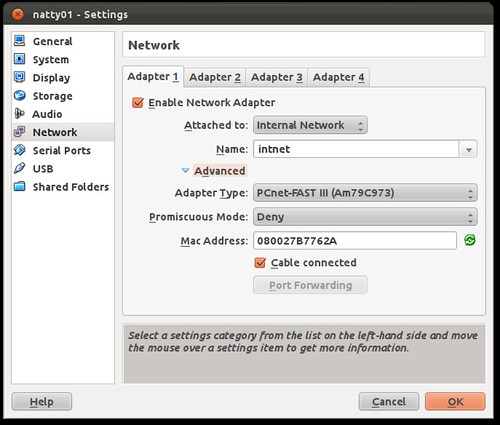
now the only "real" thing you have to do, is to add a profile on the orchestra server for your new bare server. The profile binds its mac address, to a name and an installation profile (think OS to install, kickstart ..etc)
sudo cobbler system add --name="oneiric01.ubuntu.lan" --mac-address="08:00:27:B7:76:2A" --ip-address="192.168.77.33" --dns-name="oneiric01.ubuntu.lan" --hostname="oneiric01.ubuntu.lan" --profile="oneiric-x86_64-juju" --mgmt-classes="orchestra-juju-available" --kopts=" DEBCONF_DEBUG=developer netcfg/dhcp_timeout=120 netcfg/choose_interface=eth0"Boot the server, choose PXE (For vbox that's F12 then "l" that's an L)
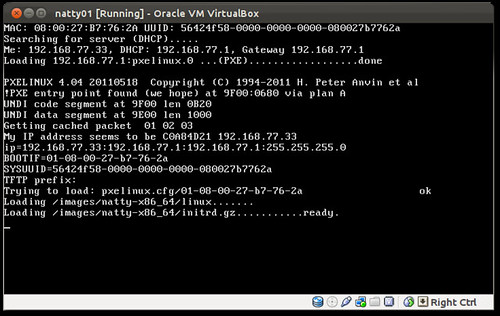
Watch the installer fly by (look ma hands free)
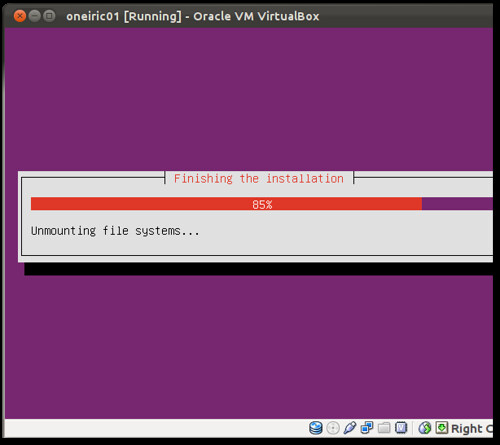
and your box is ready!
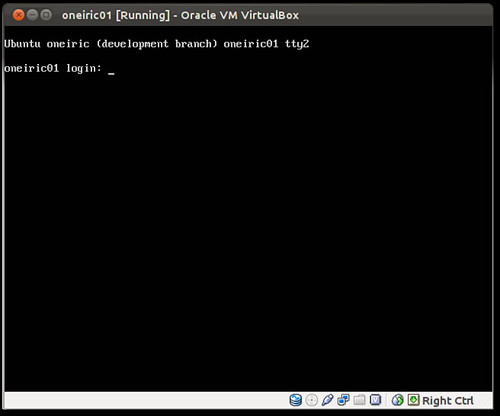
That's how easy it is to install a fresh server off your orchestra box! So basically the only thing you need to do per server, is to attach it to a profile and that's it. Boot it and it installs whatever you provisioned for it. Of course any good admin already did that manually before, but it took effort and it wasn't standardized. Now you can count on Ubuntu server covering your back when you're tasked with installing a hundred servers
How cool was that! Got thoughts, comments or rotten tomatoes ? Shoot me a comment




7 comments:
I followed your instructions step by step but when the installation process for the deployments are running, it always fails with a "Bad archive mirror". Since there is only an internal network it doesn't make any difference when I change the mirror.
Is there anything I am missing?
http://dl.dropbox.com/u/1404227/fail_install.png
mm .. no idea what's going wrong, but you can try pressing ALT + right-arrow a few times to get to a console .. see the error logs .. see if you have network connectivity and if you can reach the installation mirror. You may be able to start debugging the issue from there on. If you get more info, you can ask around in #ubuntu-server as well. Good luck
I had a third host only network interface configured for the orchestra server. although I did not use the host only ip in any configuration for the orchestra server, the logs tell me that the installation of the images rely on that "host only" ip.
A fresh installation of the orchestra server without the host only adapter works just fine. Thanks.
Great tutorial! thanks.
I was able to follow it to the end with only one minor bump. I initially didn't select the Virtualbox NIC to be "PCnet FAST III" type, I left the default one "Intel PRO..." and PXE didn't work that way. This was solved as soon as I changed it to the NIC type in the tutorial. I see several reader having this problem over cloud.ubuntu.com, but comments are disable over there at least for me.
Thanks again,
Carlos
Ahmed,
this is off topic but is there any chance you could update/redo your x2go post to adjust for oneric? I just did something similar with xrdp but it doesn't support sound and the process was much more complicated.
Great blog btw, I'm soaking this all up. Amazing ideas and technology. As a new EC2 and long time Ubuntu user/lover it's really relevant and eye opening to what is now possible. Thanks for publishing it all.
Hey George,
Doubt I'll have the time to update it, however if you'll do it, I can publish it or link to it. Glad you're enjoying the blog .. Happy new year :)
I found an article here about it. Worked like a charm with the exception of the "aptitude" vs. "apt-get":
http://wobblycogs.co.uk/index.php/computing/linux/61-install-x2go-on-ubuntu-oneiric
Post a Comment